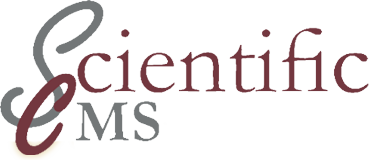- Copy the complete directory includes from the
themes/mandalaydirectory to your development theme inthemes/devel-themedir, overwriting all files. - Copy the complete directory user from the
themes/mandalaydirectory to your development theme inthemes/devel-themedir - Replace the file
css/screen/admin.cssfile in your theme with the filethemes/mandalay/css/screen/admin.css - Replace the file
layouts/content-center.xmlin your theme with the filethemes/mandalay/layouts/content-center.xml
If you have used an old version of Mandalay as foundation of your theme you don‘t
have the file settings/css-files.xml. This file controls which CSS files are loaded
for which application. You may have to move your CSS files from css/screen/global
to css/screen. The global directory has been removed in recent versions
of Mandalay.